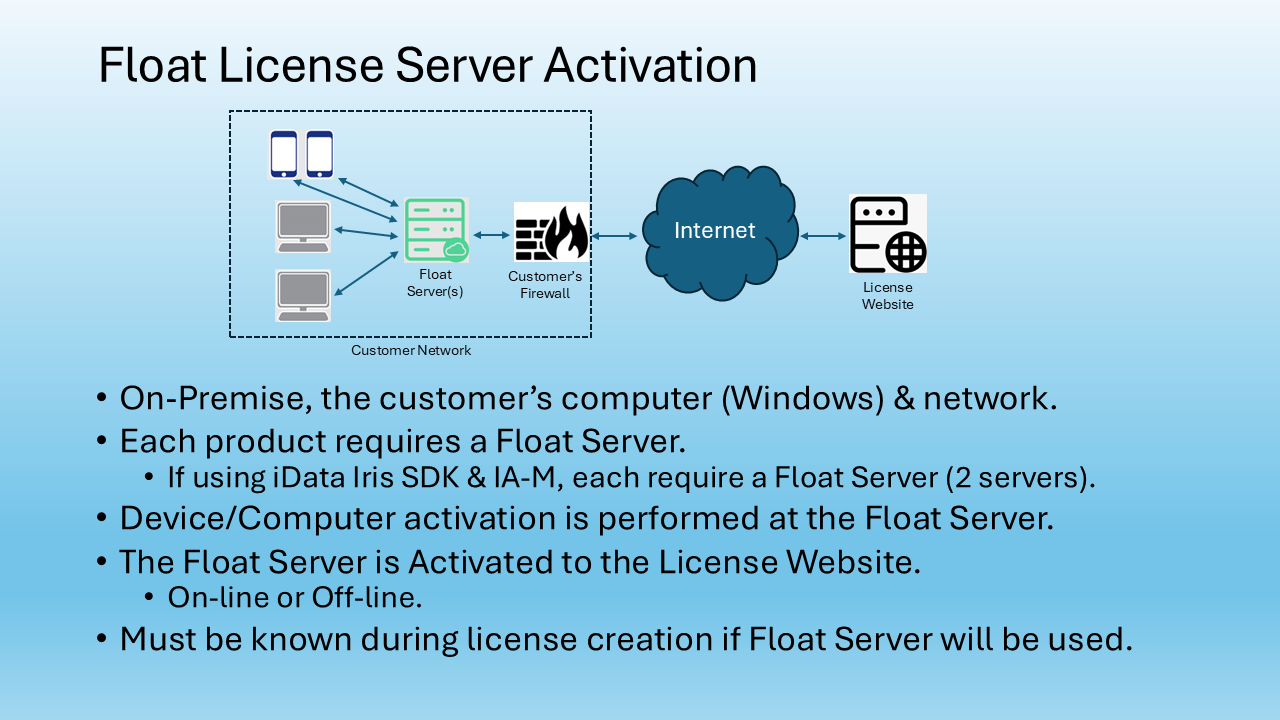iCAM7S series

Features

The iCAM7 series has features no other iris system offers. iCAM7000/7100/7100S enables rapid iris acquisition with greater image collection for superior enrollment and recognition. A holographic targeting aid is just one part of an intuitive and interactive interface that includes voice and visual feedback for increased speed. All models feature the robust Iris ID countermeasure package experts agree sets the standard in the industry.
Benefits
-
- High Accuracy 1:N and 1:1 Capability
-
- High Speed – High Throughput
-
- Exceptional Flexibility and Ease of Integration
- Non-contact – Clean and Hygienic
Features
-
- Fast Fully Automatic Dual Iris Capture
-
- Easy Non-intrusive, Non-contact User Interface
-
- Integrated High Resolution Face Capture Camera
-
- Integrated Contactless Smart Card Reader
-
- Leverage Existing Infrastructure
-
- Capacity for Optional Third-party Surveillance Camera
-
- Easy Installation and Maintenance
-
- Backwards Compatible with IrisAccess 4000 System
-
- Remote Management
-
- Stand-alone Door Access Capability
-
- Time & Attendance Ready (iCAM7100/7100S series only)
-
- Flush or Recess Mounting
- Capable of 1:N Matching of Millions Depending on Architecture
Model Matrix (* Production Ceased)
| Model Number | LCD Display | On-Screen Pin Pad | Card Reader | Color |
| iCAM7000-B * | No | No | No | Black |
| iCAM7010-U1B * | No | No | Yes | Black |
| iCAM7101-B * | Yes | Yes | No | Black |
| iCAM7101-T * | Yes | Yes | No | Titanium |
| iCAM7111-U1B * | Yes | Yes | Yes | Black |
| iCAM7111-U1T * | Yes | Yes | Yes | Titanium |
| iCAM7000S-B | No | No | No | Black |
| iCAM7000S-T | No | No | No | Titanium |
| iCAM7010S-H1B | No | No | HID SE | Black |
| iCAM7010S-H1T | No | No | HID SE | Titanium |
| iCAM7101S-B | Yes | Yes | No | Black |
| iCAM7101S-T | Yes | Yes | No | Titanium |
| iCAM7111S-H1B | Yes | Yes | HID SE | Black |
| iCAM7111S-H1T | Yes | Yes | HID SE | Titanium |
Architecture
Iris Access EAC Software is required to operate the system for enrollment and data distribution. ICU7000-2 (Identification Control Unit) is an optional item and used when iris matching “Off Device” is required in some installations.
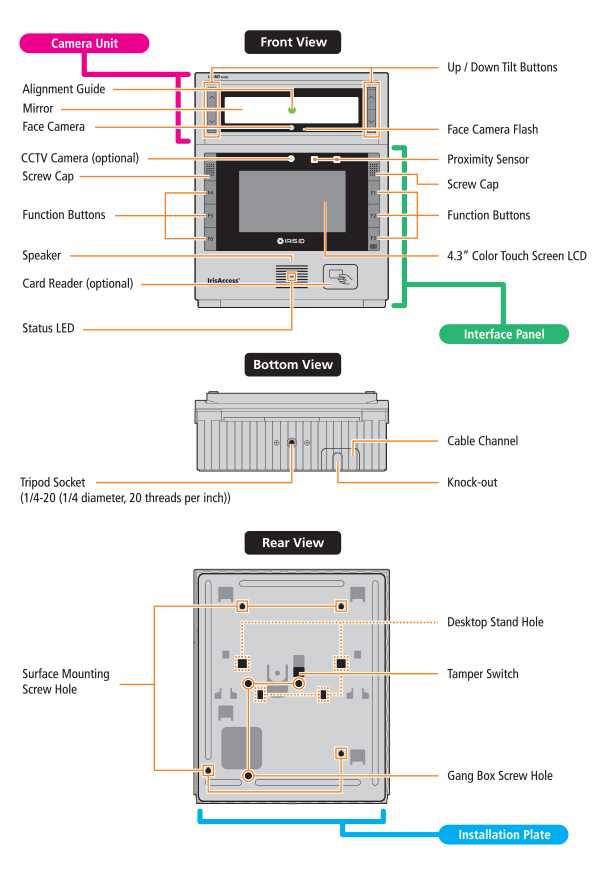
User Interface
 |
|
Installation
Recommended Mounting Information
-
- The recommended mounting height for the iCAM7 series is 138cm (54.3 inches) from the floor to the bottom of the unit. This mounting height can be adjusted to accommodate the height of the average user at the installed location.
-
- High amounts of ambient light must be avoided. Intense light sources such as sunlight or halogen lamps may reduce the image capture performance of the iCAM which may result in an increased “Failure to acquire” rate.
- The iCAM is not weatherproof and must not be exposed to precipitation or extreme temperatures. A 3rd party enclosure may be used to protect the unit if required. See www.irisid.com – Support & Service for more information.
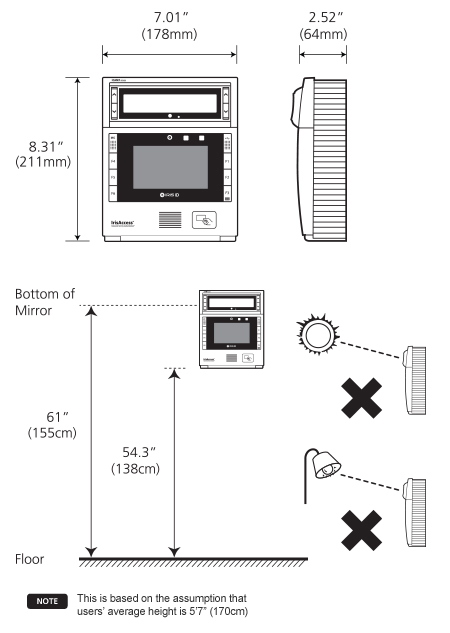
Mounting & Stand Solutions
The iCAM7 Series unit can be fitted to an optional desktop Stand, recess mount (with optional recess mounting kit), or surface mount (available out-of-the-box).
Surface Mounting
The iCAM can be surface mounted with standard equipment provided with the contents of your unit. Review the following procedure for instruction on how to surface mount your iCAM7 series unit.
- Open each cap at both sides of unit, and remove the screws to release the front door. (Left : MIC / Screw Cap. Right : USB Connector / Screw Cap)
- After opening the front door, loosen the screw. Unscrew the installation plate screw to separate from the installation plate.
- Separate the installation plate by sliding the plate downward.
- Place the installation plate on the desired wall and screw into wall. Feed any needed wiring through the installation plate hole (i.e.: Power, Ethernet, etc).
- Slide the iCAM7 series into the installation plate and fasten the installation plate with a screw.
- Before wiring unit, confirm the power is in the off position. Route and connect the Power and Ethernet wires to iCAM7 series.
- Turn on Power source and switch the power switch of the iCAM7 Series unit to the ON position.
- After wiring the unit and switching it to the ON position, close the front door and fasten the screws (with screw caps placed back into closed position).
*Note: If connecting any other wiring such as Wiegand, GPI/O to the iCAM, review the following section “Wire Connection Details” before closing front door and fastening screws.
Recess Mounting (optional)
The Recess mounting kit is most often used with units that will installed into a wall cavity, for the purposes of minimizing the visible profile of an iCAM7 series unit. For information on acquiring an optional Recess Mounting Kit, contact your authorized Iris ID product re-seller for details. Instruction for Recess Mounting Kit installation can be found on the www.irisid.com website.
Desktop Stand (optional)
The Desktop Stand is most often used with units that will be setup as an enrollment station camera unit, or for locations that are best suited for tabletop/Desktop usage of an iCAM7 series unit. For information on acquiring an optional Desktop Stand, contact your authorized Iris ID product re-seller for details. Instruction for Desktop Stand hardware setup can be found on the www.irisid.com website.
Tech Specs
| iCAM7000-B/7010-U1B | |
| Dimensions (WxHxD) | 7.01″ x 8.31″ x 2.52″ (178mm x 211mm x 64mm) |
| Weight | 3.3lbs (1.5kg) |
| Power Input / Consumption | 12~24 VDC, 2.0 Amps @ 12 VDC / 24W |
| Status LED | Multi Color – Red, Green, Blue, Amber for status and alarm indication |
| Iris Operating Range Indicator | Dual Color – Orange (out of range), Green (in range) |
| Voice Indication | English and Korean standard, others languages available |
| Iris Capture Range | 12″~14″ (31cm~35cm) |
| Flash | High output flash for face capture |
| Face Image Camera | Face camera CMOS – 5MP |
| Transaction Log Capacity | Up to 1,000,000 transactions stored on device, unlimited on server |
| Relays x 2 | Control for user defined operations |
| Operating Temperature | 32°F ~ 113°F (0°C ~ 45°C) |
| Storage Temperature | -4°F ~ 203°F (-20°C ~ 90°) |
| Humidity | Up to 90% non-condensing |
| Iris & Face Camera Rotation Angle | +35°/-25° |
| Communications | Ethernet (LAN, WAN), RS232, RS422 |
| Inputs / Outputs | Embedded Card Reader (Optional), Wiegand In, Wiegand Out, Dry Contact Relay x 2, Programmable GPIO x 4 |
| Equipment Supplied with iCAM7 series | Instruction Manual – Quick Start Guide |
| Certifications | CE, FCC, KC, Eye Safety, UL294, ISO Standard, KISA |
| iCAM7101S-B/7111S-H1B | |
| Dimensions (WxHxD) | 7.01″ x 8.31″ x 2.52″ (178mm x 211mm x 64mm) |
| Weight | 3.5lbs (1.6kg) |
| Power Input / Consumption | 12~24 VDC, 2.0 Amps @ 12 VDC / 24W |
| Status LED | Multi Color – Red, Green, Blue, Amber for status and alarm indication |
| Iris Operating Range Indicator | Dual Color – Orange (out of range), Green (in range) |
| Voice Indication | English and Korean standard, others languages available |
| Iris Capture Range | 11″~15″ (28cm~38cm) |
| User Input | Six user definable Function keys |
| Touch Screen LCD | 4.3″ diagonal (480 x 272 pixels) |
| Pin Pad | Pop-up on screen pin pad |
| Flash | High output flash for face capture |
| Face Image Camera | Face camera CMOS – 5MP |
| Transaction Log Capacity | Up to 1,000,000 transactions stored on device, unlimited on server |
| Relays x 2 | Control for user defined operations |
| Operating Temperature | 32°F ~ 113°F (0°C ~ 45°C) |
| Storage Temperature | -4°F ~ 203°F (-20°C ~ 90°) |
| Humidity | Up to 90% non-condensing |
| Iris & Face Camera Rotation Angle | +35°/-25° |
| Communications | Ethernet (LAN, WAN), RS232, RS422 |
| Inputs / Outputs | Embedded Card Reader (Optional), Wiegand In, Wiegand Out, Dry Contact Relay x 2, Programmable GPIO x 4 |
| Equipment Supplied with iCAM7 series | Instruction Manual – Quick Start Guide |
| Certifications | CE, FCC, KC, Eye Safety, UL294, ISO Standard, KISA |