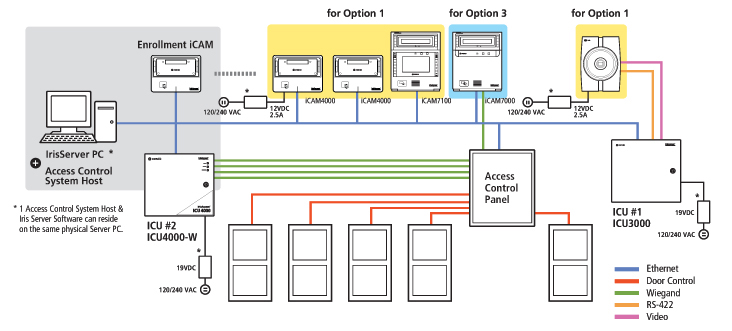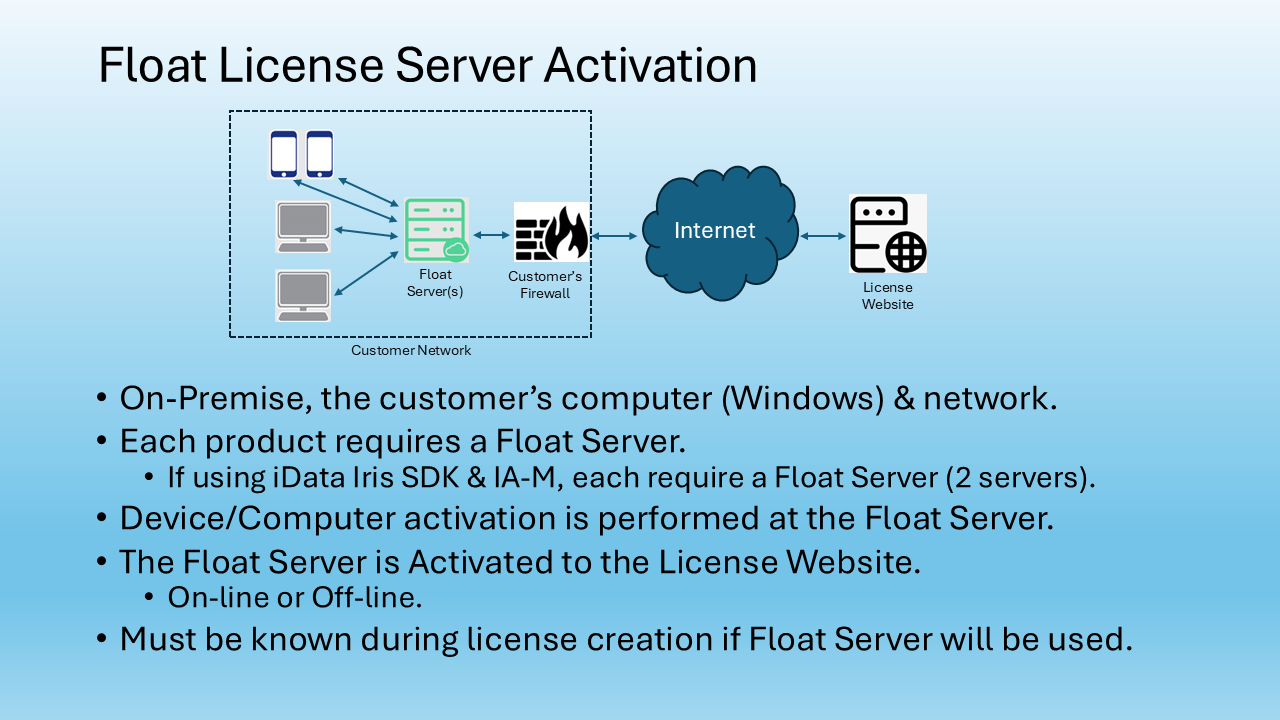Integration
The IrisAccess system offers integration flexibility found in few other biometrics. Designed for easy integration with standard security infrastructure, the IrisAccess has been successfully integrated to most of the leading access control panels as well as the card or PIN-based input devices commonly used in industry and government applications. It can also be used as a standalone system run independently or with other security measures.
7000 Configuration (option 1)
- Smart Card On-Device Verification Mode
- The iCAM operates as a stand-alone device for verification (1:1) of iris templates on a smart card
- For use with iData CMA and/or pre-existing smart cards with iris templates created by IrisAccess EAC or 3rd party applications
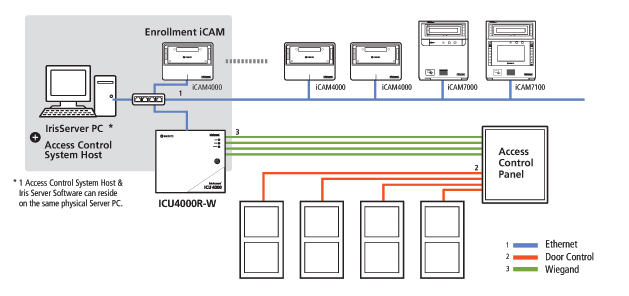
7000 Configuration (option 2)
- Smart Card On-Device Verification Mode
- The iCAM operates as a stand-alone device for verification (1:1) of iris templates on a smart card
- For use with iData CMA and/or pre-existing smart cards with iris templates created by IrisAccess EAC or 3rd party applications
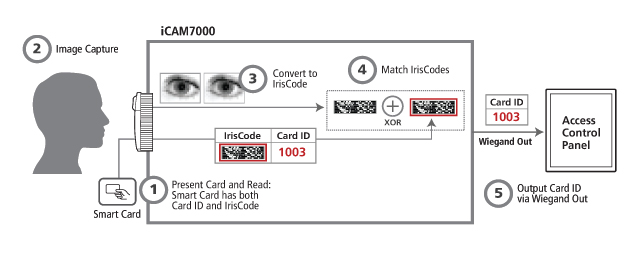
7000 Configuration (option 3)
- On-Device iCAM Control and Iris Matching Mode
- iCAM is controlled and iris matched inside the iCAM
- Provides function of ICU within the iCAM
- For use with IrisAccess EAC software only
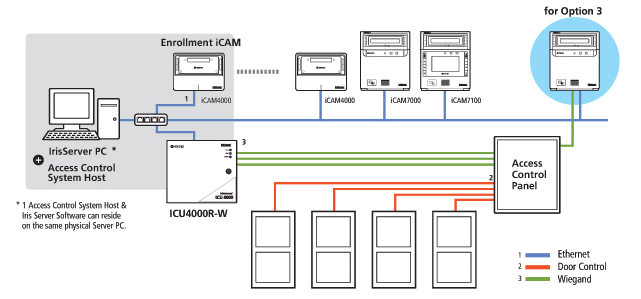
7000 Configuration (option 3 only)
- No iCAM4000 series; iCAM7000 series only
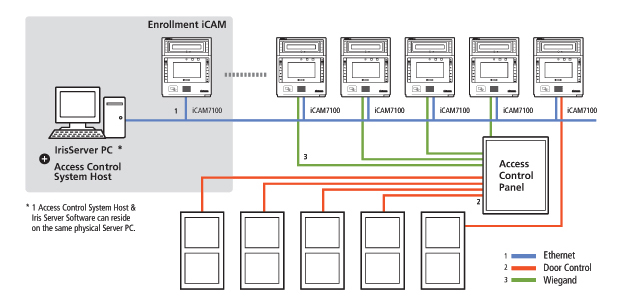
4000 Configuration (diagram 1)
- Simple system with Access Control System Door Control
- This diagram shows Wiegand from iCAMs
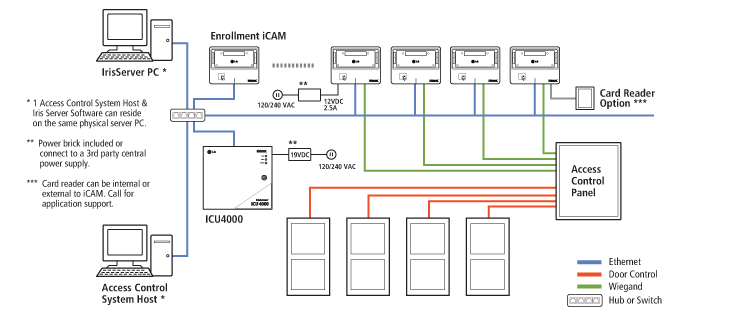
4000 Configuration (diagram 2)
- Simple system with Access Control System Door Control
- This diagram shows Wiegand from ICU4000-W
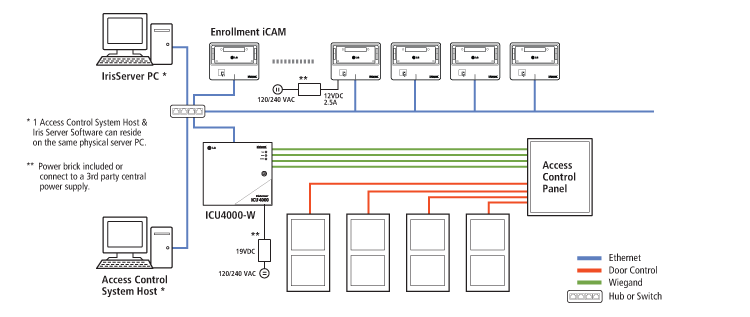
4000V-H1 Configuration (diagram 3)
- 4000V-H1 system with Door Control
- CMS(Card Management System) is shown in this diagram
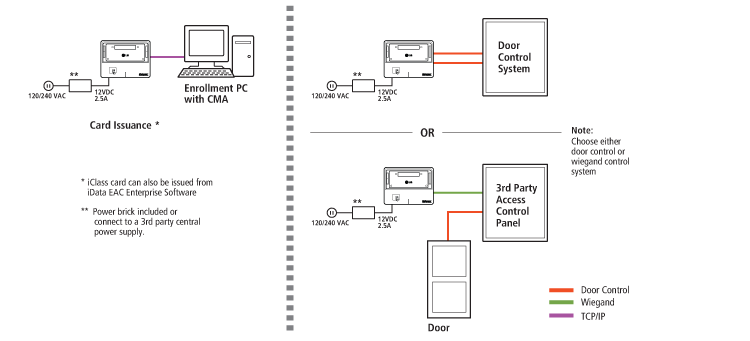
4000 Basic System with Door Control (diagram 4)
- Simple 4000 system with Door Controller
- DCU4000 is shown in this diagram
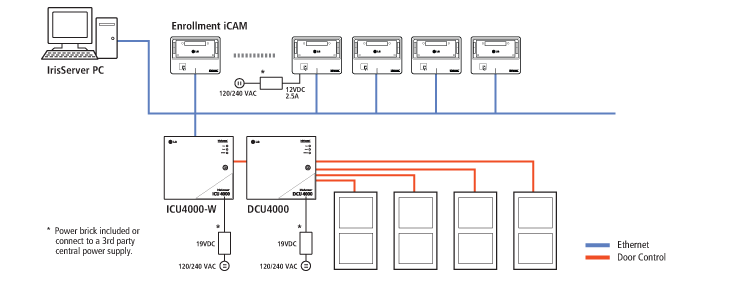
System Diagram – 5 Doors (diagram 5)
- Simple system with Access Control System door control
- 4 iCAMs per ICU
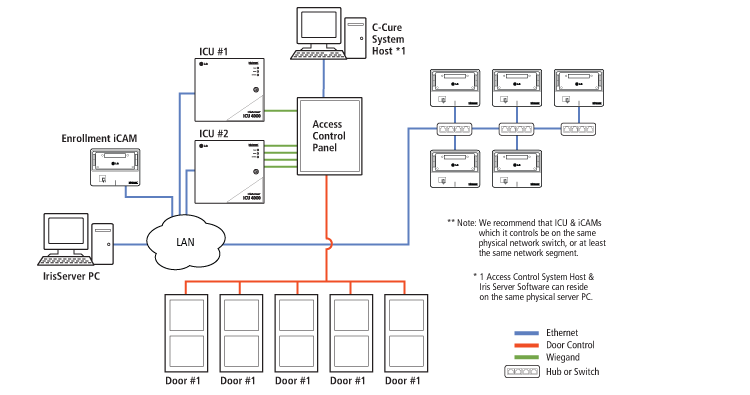
“DCU” System Diagram with a Remote Site (diagram 6)
- Simple system using Door Controller (using DCU4000 + ICU4000)
- Door is show separate from Iris Camera to illustrate TCP/IP connection
- Detail of door control connections are not shown
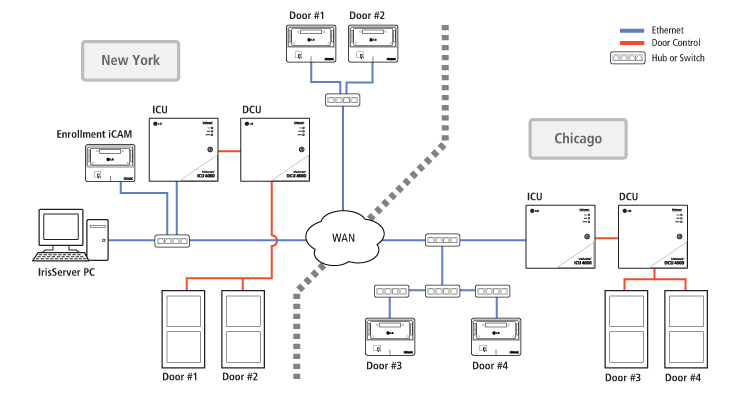
Adding 4000s to an Existing 3000 System (diagram 7)
- Simple system with Access Control System door control
- 3000 camera runs on existing ICU3000
- 4000 cameras run on new ICU4000-W
- This diagram shows Wiegand based system
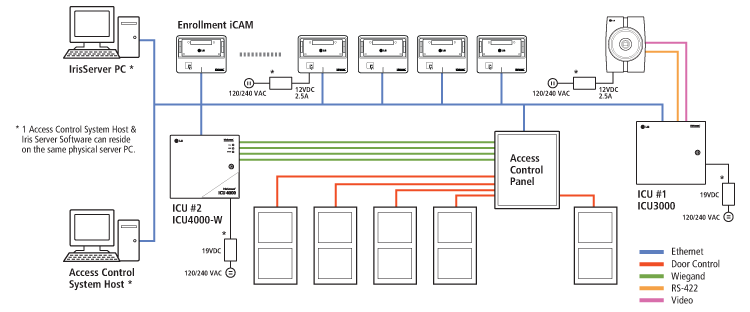
Adding 7000s to an Existing 4000 & 3000 System (diagram 8)
- System with Access Control System Door Control
- 7000 cameras run as stand-alone; iCAM is controlled and iris matched inside the iCAM
- 4000 cameras run on new ICU4000-W
- 3000 camera runs on existing ICU3000