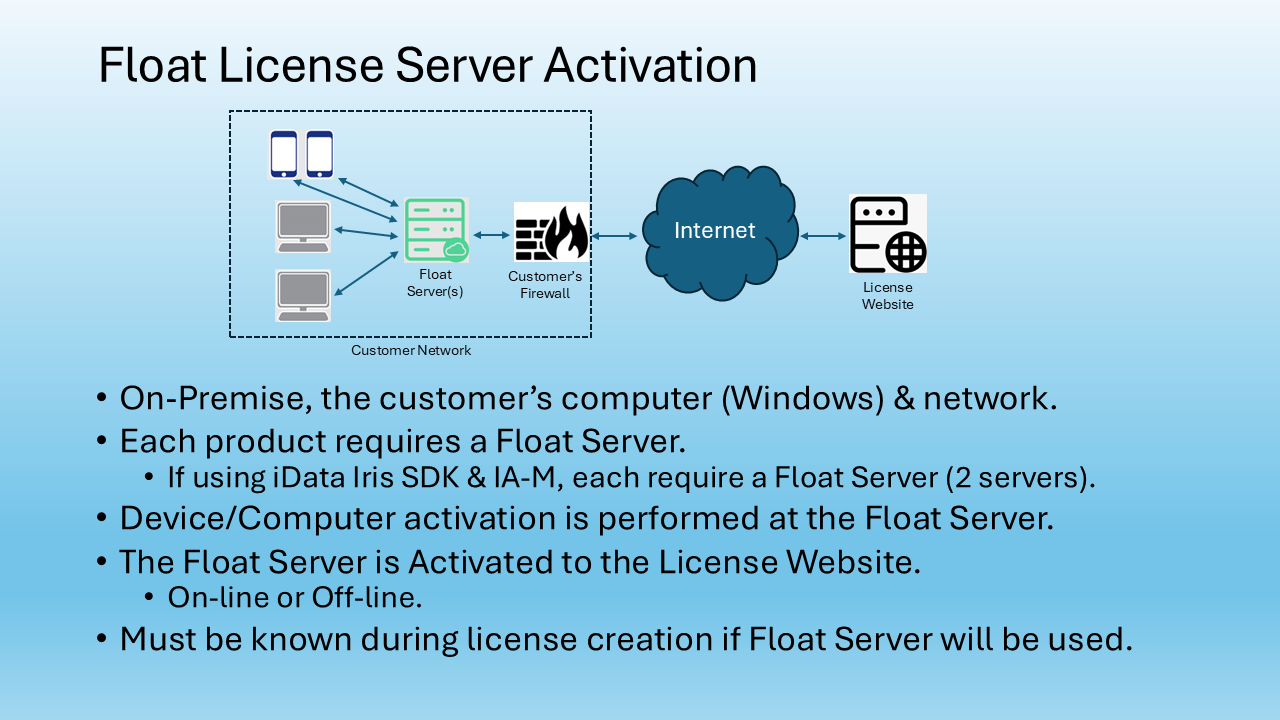How to request a Software upgrade from Iris ID systems, Inc.
Requesting Software Upgrades:
Non-Partners:
End users or non-Partners, please contact the Iris ID partner company from which the system was purchased to order an upgrade.
Please provide the current software version which you want upgraded, and the CD KEY & Serial Number found on the back of your original CD software case.
Iris ID will support only our partners and system integrators in the installation of software upgrades.
Partners Only:
Standard software warranty period is 90 days from the purchase date or the term stated in the service contract.
To obtain a software upgrade while under warranty or contract:
Click on the Support > Software Upgrade Request link on our technical support site, enter the software serial number (found on the software CD label) or PO number, your Partner/SI information and address where to ship the software. If eligible, the software upgrade will automatically be sent.
To obtain a software upgrade when out of warranty:
Contact our Sales Department or phone: 609-819-4747, select 2.
Software Upgrades are not distributed over the internet.
Iris ID will support only our partners and system integrators in the installation of upgrades and patches.